前言
最近要搞 Wireguard 才發現要弄這個好麻煩,之前做過的事都忘光光,在這裡留個筆記,下次直接抄。
伺服端
安裝套件
sudo apt install wireguard生成私鑰
wg genkey | sudo tee /etc/wireguard/private.key
sudo chmod 600 /etc/wireguard/private.key生成公鑰
sudo cat /etc/wireguard/private.key | wg pubkey | sudo tee /etc/wireguard/public.key設定允許 IPv4 轉發
修改 `/etc/sysctl.conf`
sysctl net.ipv4.ip_forward=1建立配置文件
sudo nano /etc/wireguard/wg0.conf對 Server 來說自己的 IP 為 10.6.0.1,客戶端 IP 為 10.6.0.2。
啟動指令
sudo wg-quick up wg0關閉指令
sudo wg-quick down wg0開啟端口 51820 的指令
sudo iptables -I INPUT -p udp -m udp --dport 51820 -j ACCEPT客戶端
配置文件
對 Client 來說自己的 IP 為 10.6.0.2,伺服端 IP 為 10.6.0.1。並且,10.6.0.0/24 的路由會通過 wg0 的網路介面。
如果要設定全部流量則是把 AllowedIPs 設定成 0.0.0.0/0。


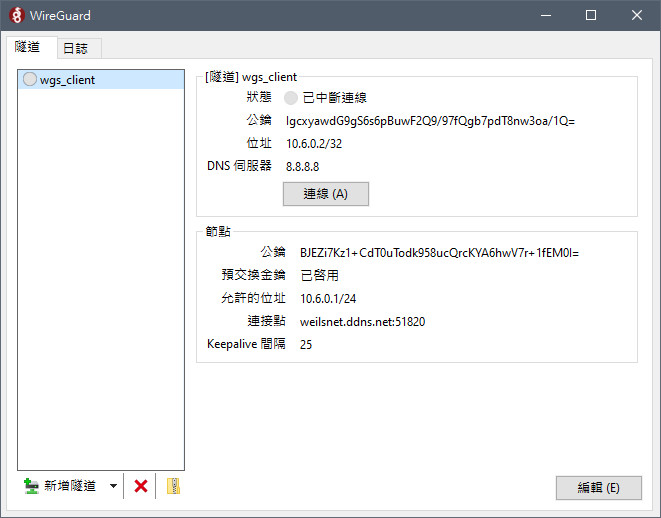



 Linode
Linode




